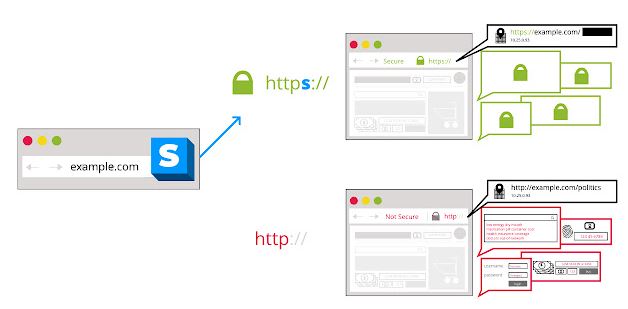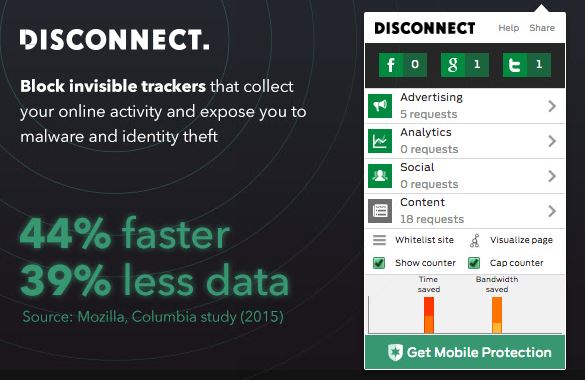How to Add & Remove an Extension from Google Chrome: There are many tons of Google Chrome extensions Some extensions can improve the user experience of absolutely anyone, like the security extensions for Google Chrome. These include virus scanners, extensions that protect you from malware, ad blockers, anti-tracking extensions that help you maintain your privacy online, and even password managers to create and store unique passwords for your accounts. Here are the best Chrome extensions for added security of your online browsing.
1. Adblock Plus
Adblock Plus Block annoying ads & pop-ups, stop malware, save mobile data Adblock Plus is a free browser extension that helps you block viruses, malware, and ads that track you is Adblock Plus. Adblock Plus blocks all annoying and intrusive advertisements This extension blocks pop-up ads, video ads, social media ads, banner ads, and other ads that disrupt your workflow.
Adblock Browser blocks intrusive and malicious advertisements while supporting website creators by allowing Acceptable Ads by default
2. Avast Online Security
Avast browser security and web reputation plugin. Browse without worry or fear with Avast in your corner: we’ll check every site you visit, from Facebook to your bank, to ensure nothing puts you or your data at risk. We stop phishing attacks, show user reviews, and warn you if a site is deemed untrustworthy by our community of 400 million.
• Identifies and blocks phishing sites trying to steal your data
• See how the website has been rated by a growing community of 400 million Avast users
• Easily check the rating of any website just by hovering over the link
• Warns you when you’re visiting websites with bad reputations
• Rate a website effortlessly, marking them with a thumbs up or a thumbs down, to help other users know where to avoid
3. HTTPS Everywhere
Encrypt the Web! Automatically use HTTPS security on many sites, HTTPS Everywhere is an extension created by EFF and the Tor Project which automatically switches thousands of sites from insecure "http" to secure "https". It will protect you against many forms of surveillance and account hijacking, and some forms of censorship.
4. Disconnect
Make the web faster, more private, and more secure. Disconnect lets you visualize and block the invisible websites that track you. Load the pages you go to 44% faster. Stop tracking by thousands of third-party sites. Disconnect was named the best privacy tool by the New York Times (2016), Innovation Award winner for Best Privacy and Security software at South by Southwest (2015), listed as one of the 100 best innovations of the year by Popular Science and one of the 20 best Chrome extensions by Lifehacker.
5. Privacy Badger
Privacy Badger automatically learns to block invisible trackers. Instead of keeping lists of what to block, Privacy Badger automatically discovers trackers based on their behavior. Privacy Badger sends the Global Privacy Control signal to opt you out of data sharing and selling, and the Do Not Track signal to tell companies not to track you. If trackers ignore your wishes, Privacy Badger will learn to block them.
Tags:
Tips & Tricks